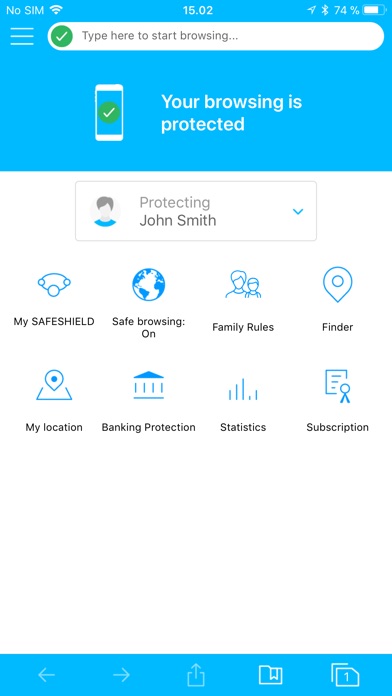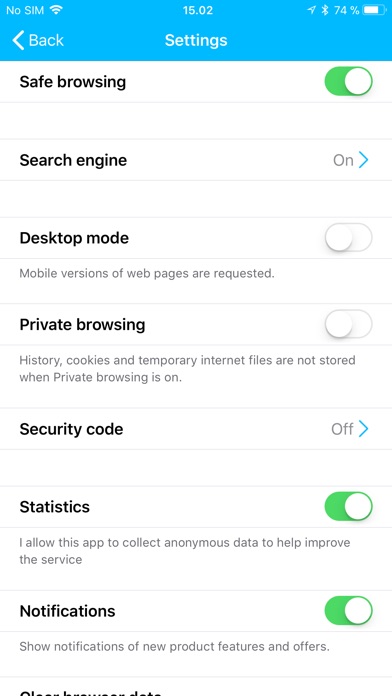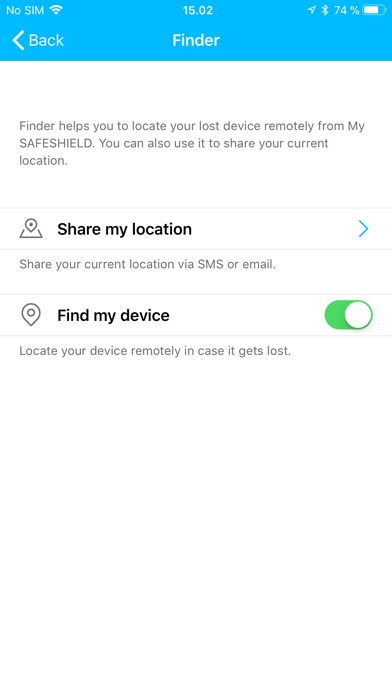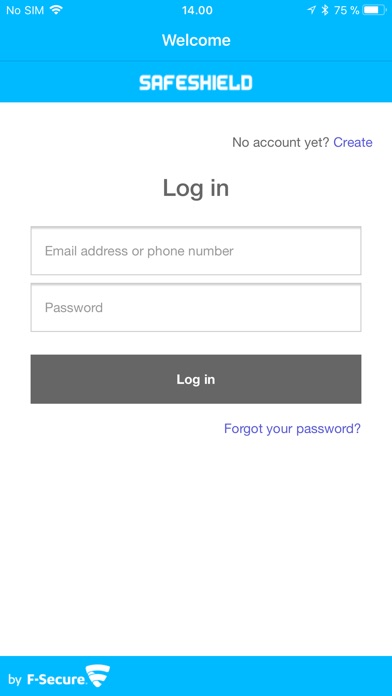
SAFESHIELD app for iPhone and iPad
Developer: Generalmobi India
First release : 01 Mar 2018
App size: 47.8 Mb
SAFESHIELD – antivirus and Internet security keeps you and your personal information secure on your Android smartphone or tablet. We want you to enjoy your connected life without worrying - so explore the Internet, enjoy online shopping, watch videos, listen to music, communicate with your family and friends, and let SAFESHIELD keep you protected. Our award-winning security looks out for you and the people close to you, on every device, all the time.
KEY FEATURES
• Protect your devices against viruses, spyware, hacker attacks, and identity theft
• Explore the Internet safely
• Access only safe banking sites (Safe Browser)
• Locate your lost device and protect the data stored on it
• Identify applications that can access your personal information
• Block unwanted calls and messages
SCAN AND REMOVE
Antivirus protects you against viruses, trojans, spyware, etc. that may collect and distribute your personal information, steal your credit card numbers, banking credentials and other valuable information, leading to a loss of privacy or money.
BROWSING AND BANKING PROTECTION
Browsing protection keeps you safe on the Internet. It protects your security and privacy by keeping you away from malware and phishing sites. Safe Browser also verifies the safety of the banking sites you visit.
LOCATE, LOCK AND WIPE
Finder provides security for situations where your device is lost or stolen. It safeguards your stored personal information by locking access to the device, by wiping all your information from the device and memory cards, or by helping you to find the device before it falls into wrong hands.
PROTECT YOUR PRIVACY
SAFESHIELD protects your privacy in multiple ways. Antivirus and Browsing protection keep you away from applications and web pages that may jeopardize your privacy. Application privacy helps you to recognize applications that use privacy-related permissions extensively.
THIS APP USES THE DEVICE ADMINISTRATOR PERMISSION
Device Administrator rights are required for the application to perform and SAFESHIELD is using the respective permissions in full accordance to Google Play policies and with active consent by the end-user. The Device Administrator permissions are used for Finder and Parental Control features, in particular:
• Remote alarm, wipe and locate functionalities used in Finder feature
• Preventing children from removing the application without parental guidance
• Browsing Protection
THIS APP USES ACCESSIBILITY SERVICES
This app uses Accessibility services. SAFESHIELD is using the respective permissions with active consent by
the end-user. The Accessibility permissions are used for Family Rules feature, in particular:
• Allowing a parent to protect child from unsuitable web content
• Allowing a parent to apply device and apps usage restrictions for a child. With the Accessibility service
applications usage can be monitored and restricted.